-
1. FAQ No. 1: What is the Computer Number?
The Computer Number is a unique identification number assigned to each candidate upon successful registration on the PARIKSHA.DGCA portal.
-
2. FAQ No. 2: What is the minimum qualification required to register as an AME Candidate in PARIKSHA.DGCA?
The minimum qualification required for registering as an Aircraft Maintenance Engineering (AME) candidate on PARIKSHA.DGCA varies depending on the specific AME License Category and examination.
-
3. FAQ No. 3: Requirements/guidance related to AME Licence examinations are available in which documents?
Requirements and guidance related to AME License examinations are available in the DGCA CAR, Section-2, Airworthiness Manual, and other relevant documents.
-
4. FAQ No. 4: Who are NEW Candidates?
NEW Candidates refer to those individuals who are registering on the PARIKSHA.DGCA portal for the first time.
-
5. FAQ No. 5: Who are OLD Candidates?
OLD Candidates are individuals who have previously registered on the PARIKSHA.DGCA portal.
-
6. FAQ No. 6: Who are called PRE 1992 Candidates?
PRE 1992 Candidates are those who acquired their qualifications or underwent training before the year 1992.
-
7. FAQ No. 7: Is the Indian mobile number mandatory for candidates for registration in PARIKSHA.DGCA?
Yes, having an Indian mobile number is mandatory for candidates registering on the PARIKSHA.DGCA portal.
-
8. FAQ No. 8: Whether two candidates can use the same e-mail id/mobile number?
No, each candidate must have a unique e-mail id and mobile number for registration on the PARIKSHA.DGCA portal.
-
9. FAQ No. 9: What is a different Applicant Type?
Different Applicant Types include BMTO, Trainee, General/Other, and Defence, each representing a distinct category of candidates based on their qualifications and roles.
-
10. FAQ No. 10: What is BMTO applicant type?
BMTO (Basic Military Training Officer) is an applicant type representing individuals who have undergone basic military training.
-
11. FAQ No. 11: What is Trainee applicant type?
Trainee applicant type refers to candidates who are undergoing training in aviation-related fields.
-
12. FAQ No. 12: What is General/Other applicant type?
General/Other applicant type includes candidates who do not fall into the specific categories like BMTO, Trainee, or Defence.
-
13. FAQ No. 13: What is Defence applicant type?
Defence applicant type represents candidates associated with the defense sector.
-
14. FAQ No. 14: What are Board Verification Certificates (BVC)?
Board Verification Certificates (BVC) are documents that verify the authenticity of academic qualifications obtained from recognized educational boards.
-
15. FAQ No. 15: For which qualification are Board Verification Certificates required?
Board Verification Certificates are required for verifying educational qualifications, such as 10th and 10+2 certificates.
-
16. FAQ No. 16: Is Board Verification Certificates mandatory for all NEW candidates before registration in PARIKSHA.DGCA?
Yes, Board Verification Certificates are mandatory for all NEW candidates before registration on the PARIKSHA.DGCA portal.
-
17. FAQ No. 17: Is Board Verification Certificates mandatory for all OLD candidates before registration in this portal?
Yes, Board Verification Certificates are mandatory for all OLD candidates before registration on the PARIKSHA.DGCA portal.
-
18. FAQ No. 18: Who requires an Association of Indian Universities (AIU) certificate?
Candidates who acquired their qualifications from international universities require an Association of Indian Universities (AIU) certificate.
-
19. FAQ No. 19: Who requires a 10+2 Equivalent certificate?
Candidates who have completed their 10+2 education require a 10+2 Equivalent certificate.
-
20. FAQ No. 20: Which diplomas do not require a 10+2 Equivalent certificate?
Diplomas acquired from recognized institutions that do not require a 10+2 Equivalent certificate.
-
21. FAQ No. 21: Who requires Security Clearance certificates?
Candidates who are foreign nationals or hold Overseas Citizen of India (OCI) status require Security Clearance certificates.
-
22. FAQ No. 22: Is it mandatory to have a passport for applying for a Computer Number?
Yes, it is mandatory to have a passport for certain categories of candidates applying for a Computer Number.
-
23. FAQ No. 23: After submitting the Registration Form, within how much time can the link on the registered email address be activated?
The link on the registered email address can be activated within a certain period after submitting the Registration Form.
-
24. FAQ No. 24: If the link is not activated within 24 hours, how should the candidate proceed further?
If the link is not activated within 24 hours, the candidate should follow the instructions provided to proceed further.
-
25. FAQ No. 25: If the name of the Institute/Organization is not available in the dropdown, how can the Computer Number Allotment Applications be completed?
If the name of the Institute/Organization is not available in the dropdown, alternative steps are provided to complete the Computer Number Allotment Applications.
-
26. FAQ No. 26: Can AME Institute/BMTO candidates fill the correspondence address?
Yes, AME Institute/BMTO candidates can fill the correspondence address as required.
-
27. FAQ No. 27: What precautions should be taken while uploading the photograph?
Precautions such as ensuring the photograph meets specified requirements should be taken while uploading.
-
28. FAQ No. 28: Is it required to send Hard Copy of Computer Number Allotment Applications of NEW/Pre-1992 Candidates?
Yes, it is required to send Hard Copies of Computer Number Allotment Applications for NEW/Pre-1992 Candidates.
-
29. FAQ No. 29: Is it required to send Hard Copy of the Registration Form to CEO of OLD Candidates?
Yes, it is required to send Hard Copies of the Registration Form to CEO for OLD Candidates.
-
30. FAQ No. 30: As an OLD candidate, I am unable to proceed in PARIKSHA after entering my Computer Number & DOB.
If an OLD candidate faces difficulty proceeding in PARIKSHA after entering their Computer Number & DOB, they should follow specific steps for resolution.
-
31. FAQ No. 31: After the Final submission of Computer Number Allotment Application, will the candidate get the Computer Number automatically generated by the online system?
Yes, the Computer Number will be automatically generated by the online system after the final submission of the Computer Number Allotment Application.
-
32. FAQ No. 32: What is PART rejection of Computer Number Allotment application?
PART rejection of Computer Number Allotment application refers to the rejection of only a part of the application due to specific reasons.
-
33. FAQ No. 33: What is COMPLETE rejection of Computer Number Allotment application?
COMPLETE rejection of Computer Number Allotment application refers to the rejection of the entire application due to various reasons.
-
34. FAQ No. 34: Is the Computer Number generated automatically by the system?
Yes, the Computer Number is generated automatically by the system once the application is processed.
-
35. FAQ No. 35: How to track the Computer Number Allotment Applications of NEW Candidates?
NEW Candidates can track their Computer Number Allotment Applications through specific procedures outlined on the portal.
-
36. FAQ No. 36: After Allotment of the computer number, what will be the candidate's login Id?
After the allotment of the computer number, the candidate's login ID will be provided accordingly.
-
37. FAQ No. 37: How to check the details of previous PASS paper(s) for OLD candidates?
OLD candidates can check the details of previous PASS paper(s) through designated channels provided on the portal.
-
38. FAQ No. 38: After PART rejection of Computer Number Allotment Applications, what is the procedure to apply again?
After PART rejection of Computer Number Allotment Applications, candidates need to follow specific steps for reapplication as outlined on the portal.
-
39. FAQ No. 39: When can a candidate access the 'Update Profile' option to update any saved data?
Candidates can access the 'Update Profile' option to update any saved data at a specific stage in the process as indicated on the portal.
-
40. FAQ No. 40: If the saved data of an OLD candidate is found mismatched during registration, should they continue the registration & submit the form?
If the saved data of an OLD candidate is found mismatched during registration, specific instructions are provided regarding whether to continue the registration and submit the form.
-
41. FAQ No. 41: What profile data can be directly updated by candidates?
Candidates can directly update certain profile data as specified on the portal without requiring approval.
-
42. FAQ No. 42: What profile data requires mandatory approval from CEO, DGCA after updating?
Profile data requiring mandatory approval from CEO, DGCA after updating is specified on the portal.
-
43. FAQ No. 43: After how much time will requested changes in the profile be updated after submission of the 'Update Profile Application'?
The timeframe for updating requested changes in the profile after submission of the 'Update Profile Application' is specified on the portal.
-
44. FAQ No. 44: If earlier while registering in VIMAN, I have uploaded a photograph not as per the specification of the User Manual, then how to correct the same?
Specific instructions are provided for correcting a photograph uploaded incorrectly during registration in VIMAN.
-
45. FAQ No. 45: When is a photograph required to be UPDATED for a registered candidate?
The timing for updating a photograph for a registered candidate is outlined on the portal based on specific requirements.
-
46. FAQ No. 46: Is it required to update the PHOTOGRAPH time to time?
Whether updating the photograph periodically is required or not is specified on the portal based on relevant guidelines.
-
47. FAQ No. 47: Is it required to update the SIGNATURE time to time?
Whether updating the signature periodically is required or not is specified on the portal based on relevant guidelines.
-
48. FAQ No. 48: When can a candidate apply for an examination?
The eligibility criteria and timing for applying for an examination are provided on the portal.
-
49. FAQ No. 49: How to check the applicability of my QPREF?
Instructions for checking the applicability of QPREF are provided on the portal to ensure candidates meet the necessary requirements.
-
50. FAQ No. 50: Is it possible to get a different QPREF than the applied QPREF in the Admit Card?
Whether a different QPREF than the one applied for is possible in the Admit Card is clarified on the portal based on specific circumstances.

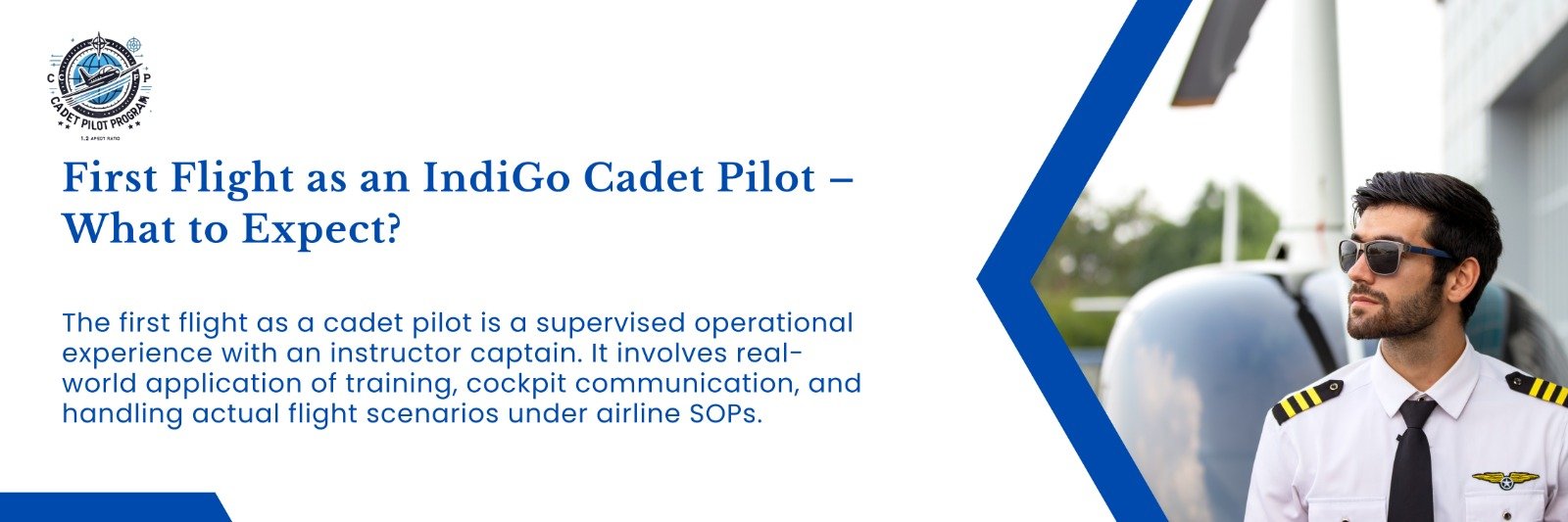
-1740417486.jpeg)


-1739635822.jpeg)
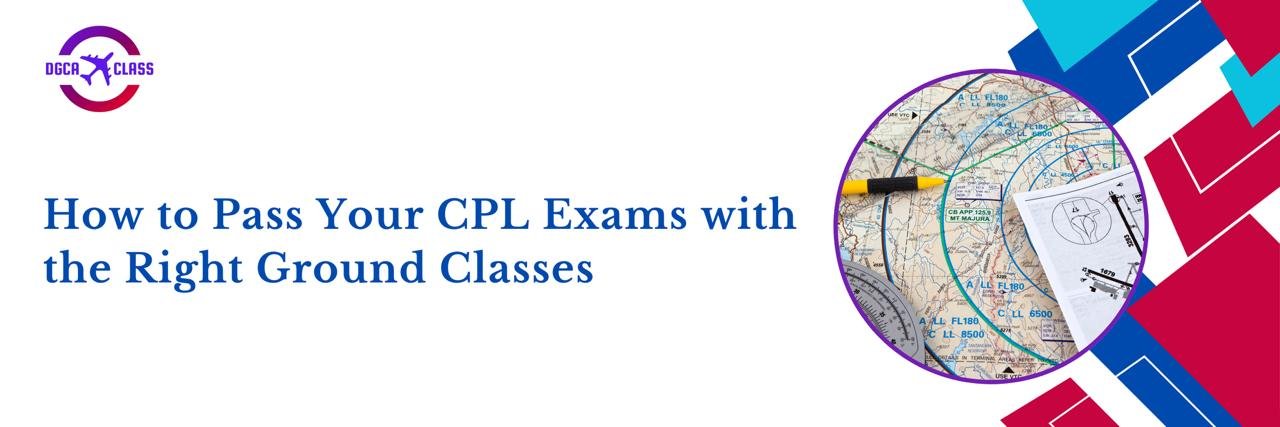
-1739885587.jpeg)
-1739893829.jpeg)